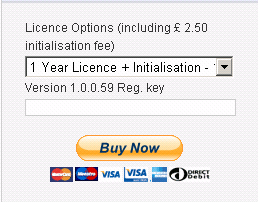Due to sustained interest in the Bespoke Versions of iCreateOFX, we have decided to have a permanent link on the downloads page of the site (and below).
For systems with an existing installation of the program, select the about button on the top right of your screen to get a dialog as below.
Select and copy the “Registration Key” (highlighted in green above) and paste it into the the box below “Version 1.0.0.59 Reg. key” as illustrated below. If you have not installed the free version on the system you intend to install the bespoke version, then enter your contact e-mail address in this field.
You will then have to select the licence period option that you require before selecting “Buy Now” and being redirected to our PayPal payment pages.
The licence fees also apply to commercial usage of iCreateOFX and the same payment interface should be utilised by individuals utilising the program for non-personal use. Remember that licences are for each machine on which you have installed the program. If you still need help, get in touch with customer support.
iCreateOFX Team